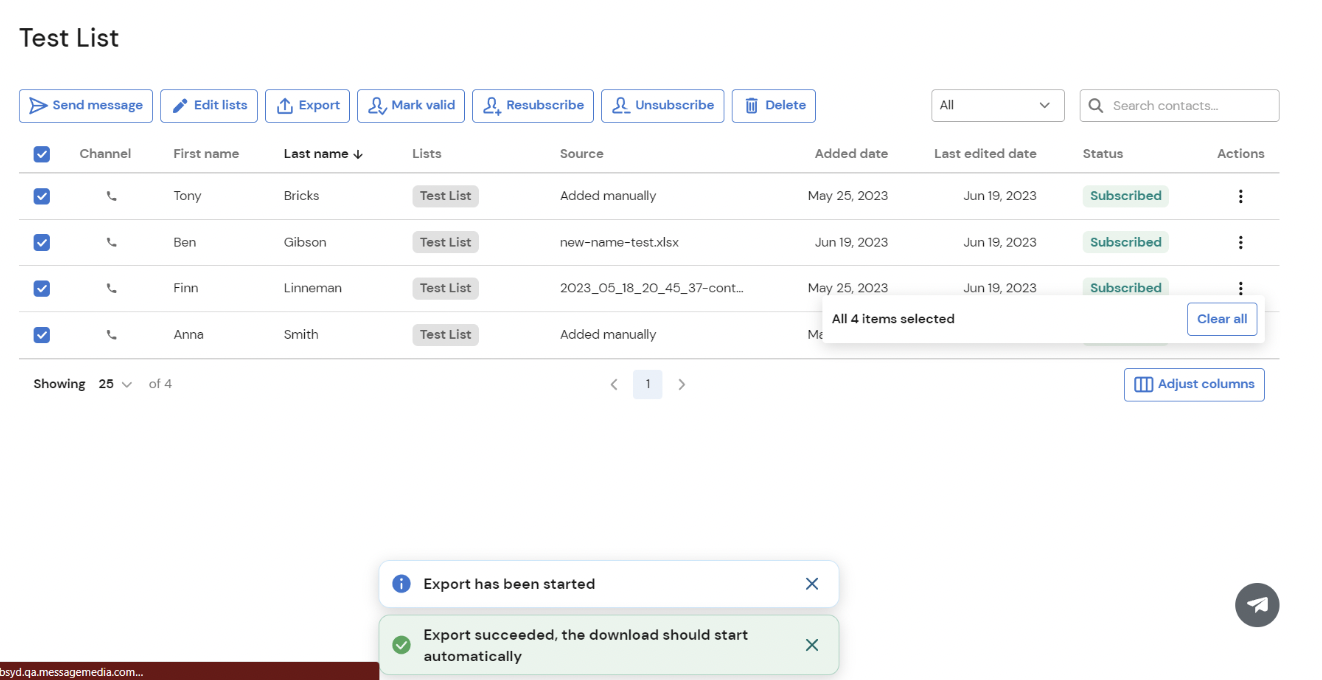Contacts V2 (Beta) | Exporting Contacts
If you want to store a copy of your current contacts you are able to do so for all contacts or contacts from specific lists.
Locating Contacts to Export
Option 1. Go to Contacts > All Contacts (you'll be able to export all contacts or select specific contacts you wish to store a copy of):
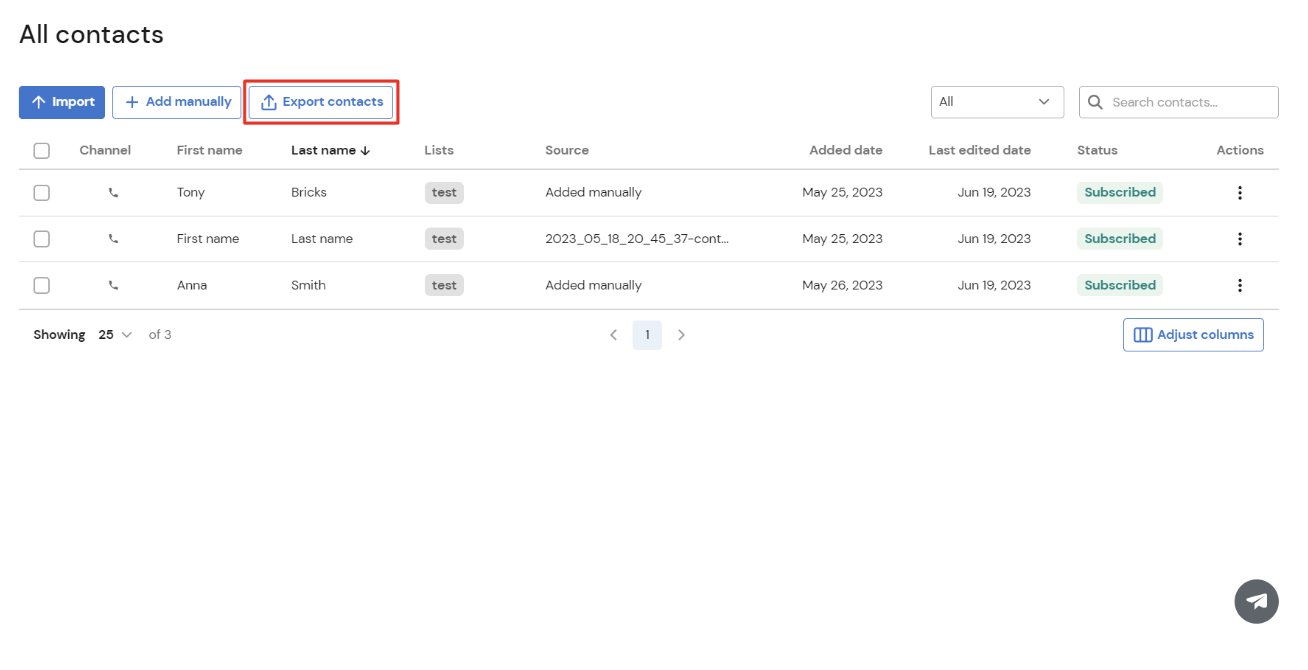
Option 2. Go to Contacts > Contact Lists (you'll be able to select lists that you wish to export contacts from):
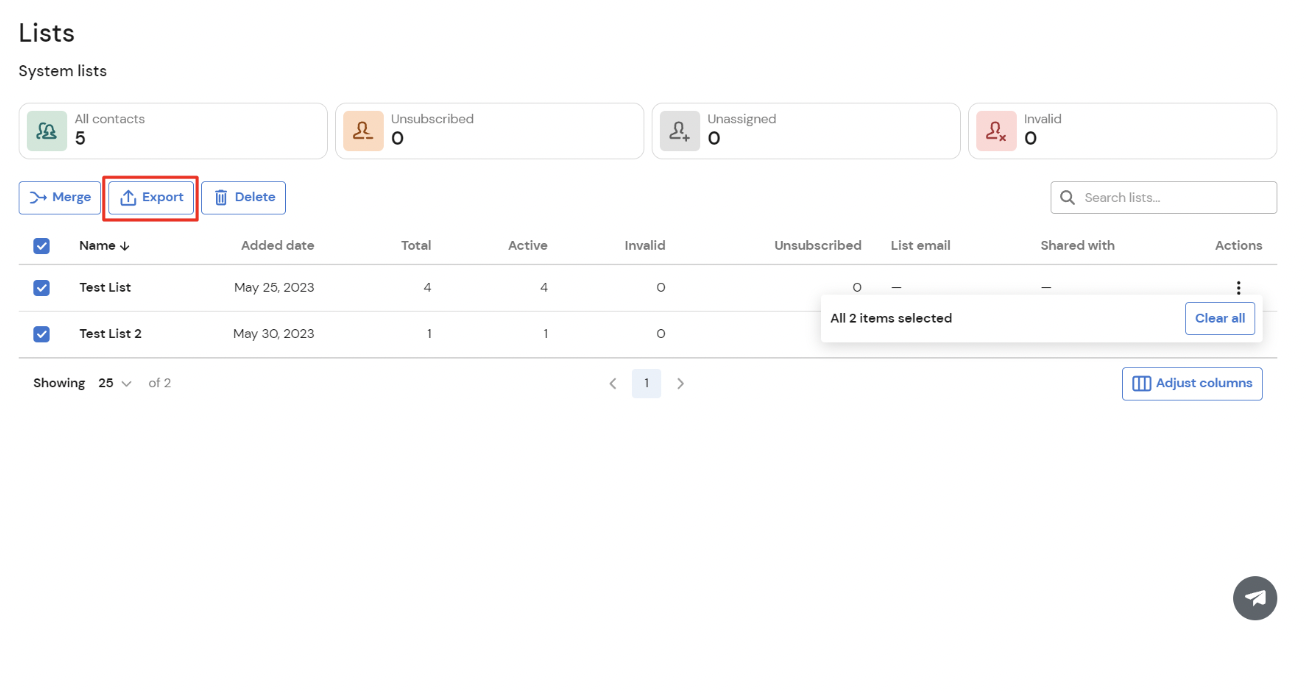
Option 3. Go to Contacts > Contact Lists > Specific List (you'll be able to export either all or selected contacts from that List):
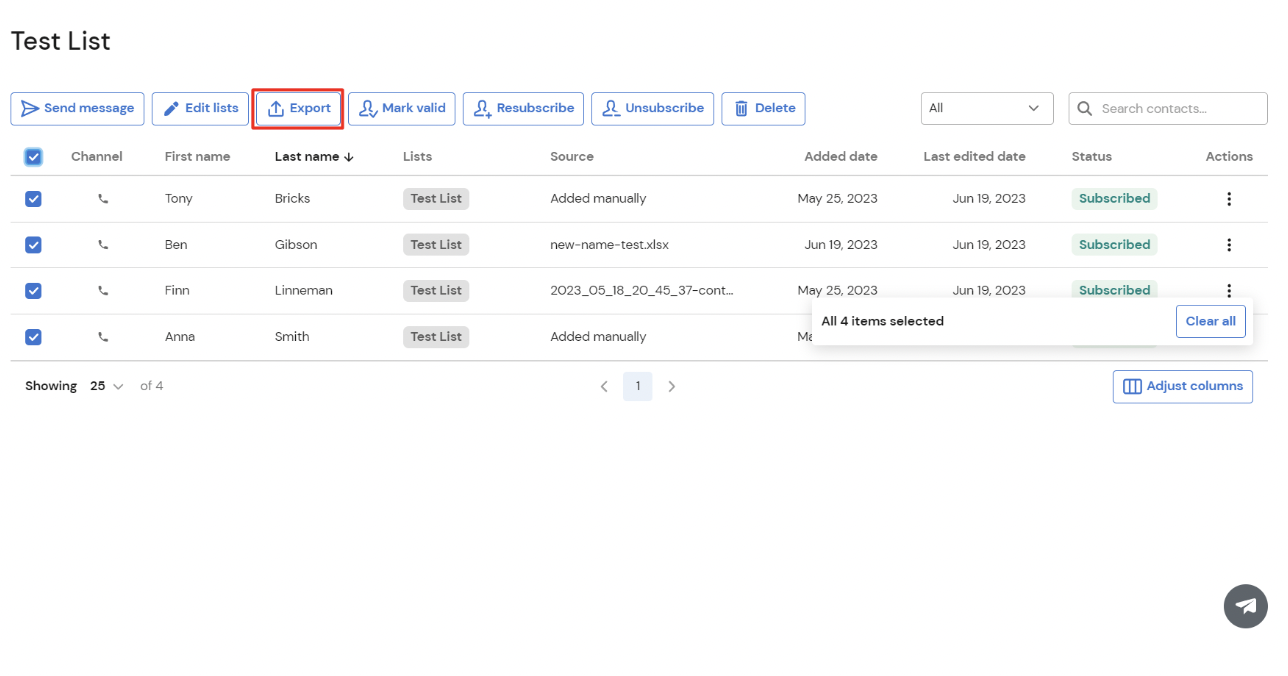
Exporting Contacts:
- Under status select Subscribed, Unsubscribed, Unassigned, or Invalid to choose which contacts you want to be exported.
- Click Export.
- Wait for the contact export to be completed. Download will start automatically, choose the location where you would like the file to be stored on your local machine.