Contacts V2 (Beta) | Adjusting Columns in Contacts
Learn how to pick and choose which columns you’ll see when you open your All Contacts page.
When it comes to your contacts, you probably have your own preferences about which information you want to see.
We’ll help you adjust the columns on your All Contacts page to show only the information that’s most important to you. Just follow these steps:
Navigate to Contacts on the left-hand side of your account, then choose All Contacts.
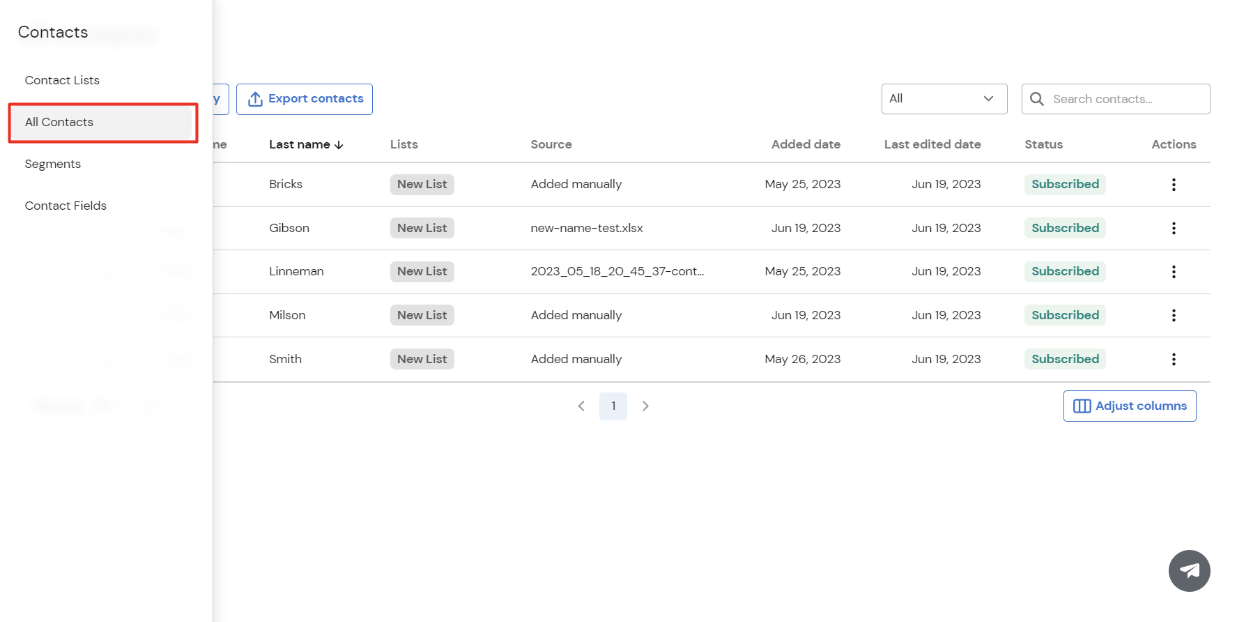
2. Click Adjust columns in the lower right-hand corner of your screen:
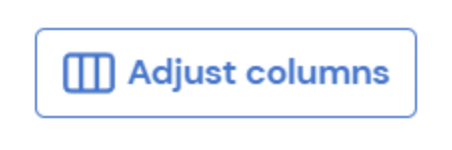
3. Select the switches next to the categories you’d like to see for your contact lists. When the switch is blue, the column will be visible. When it’s gray, the column will be hidden:
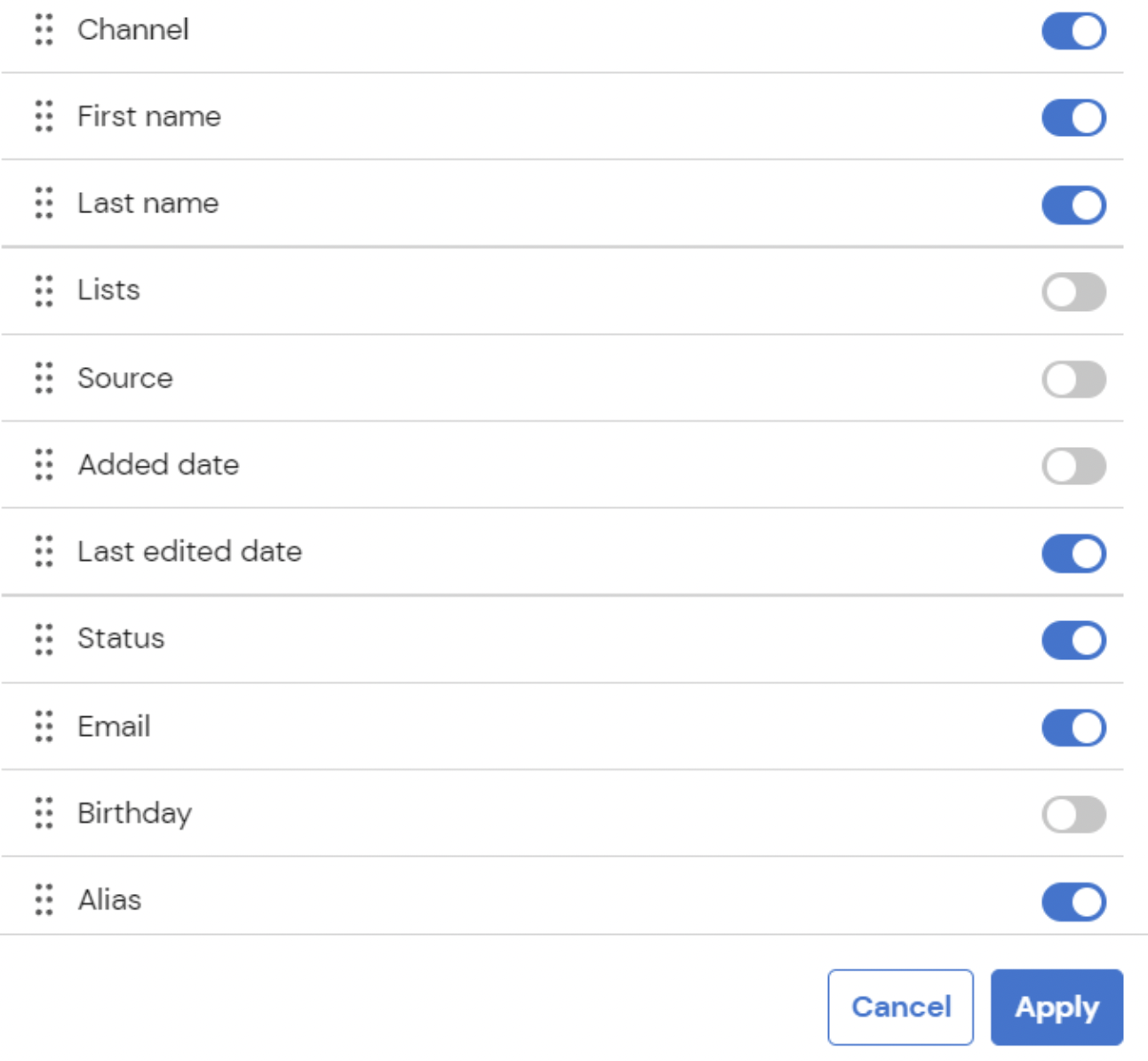
4. When you’re done, click the blue Apply button at the bottom right-hand corner.
Doneーnow your Contacts page is fully customized.
Note: You can also drag columns into your preferred order within the Adjust columns menu to change how they show up on the page.
