Contacts V2 (Beta) | What do the columns mean on my contact lists page?
You have many options when it comes to which categories you want to apply to your contact lists. We’re going to break down these columns.
Your Contact Lists page comes with a lot of different views and filters to help you view only the information you need. Let’s get familiar with the different columns:
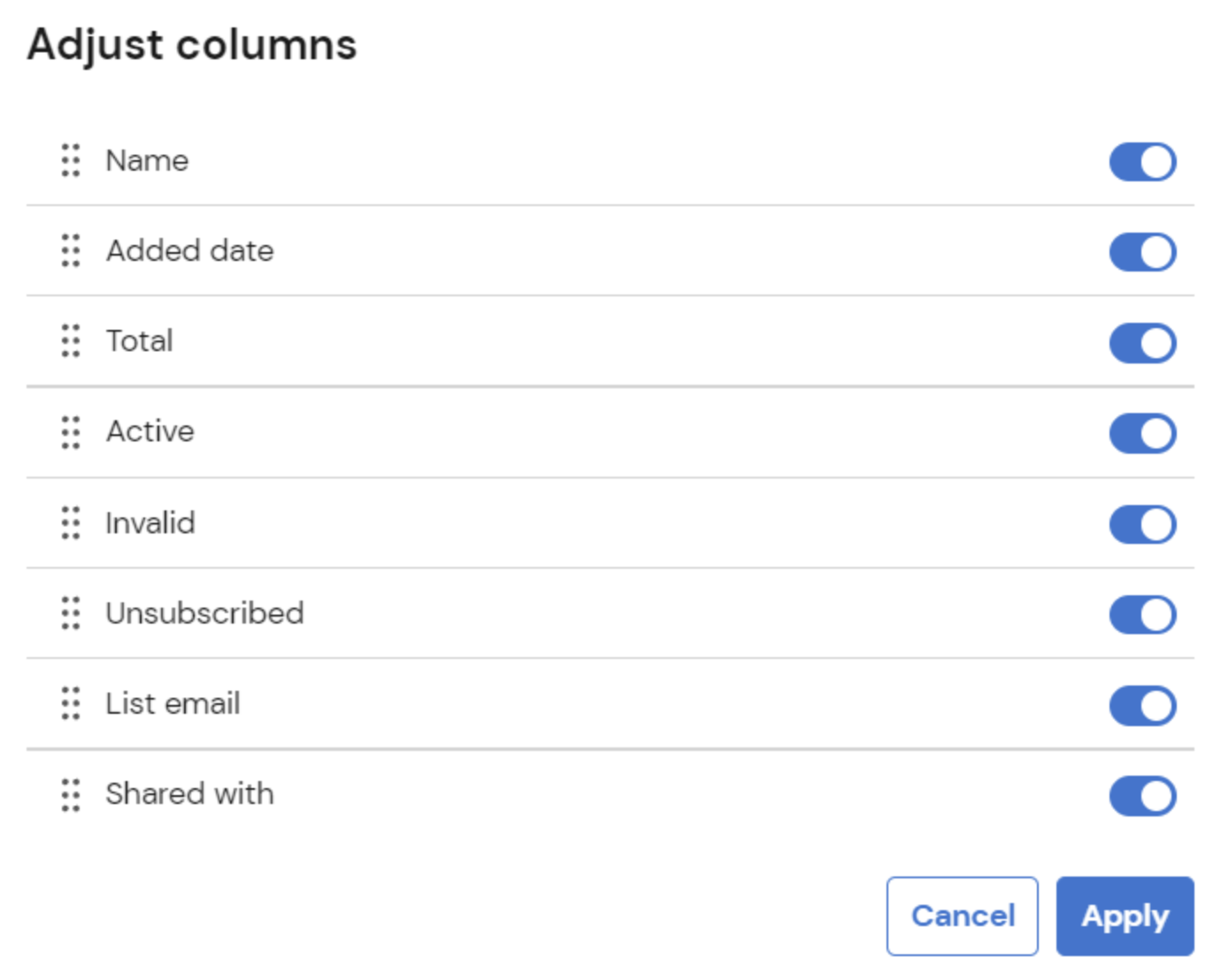
Name
This shows the name of your contact lists.
Added date
This displays the date your list was created.
Total
The total number of contacts within each list.
Active
This setting shows you the number of active contacts you have (or, those in the list who haven’t unsubscribed from texts)
Invalid
This refers to any numbers marked invalid because they cannot receive texts.
Unsubscribed
Get a count of contacts in a list who have unsubscribed from texts.
List email
Displays contact list alias that can be used for sending email to sms when followed by the '@....com' domain
