Sharing Templates
It is possible to share templates between a parent account and sub-accounts, similar to sharing contacts. Shared templates are read-only to the sub-accounts with which they are shared, and cannot be edited except by admins or advanced users account which created the template in the fist place.
To share a Template with one or more sub-accounts, go to Messaging, then Templates, and click on the three dots next to the template you wish to share, where you can then select Manage sharing:

Select the sub-account(s) with which you want to share the template and click Share:
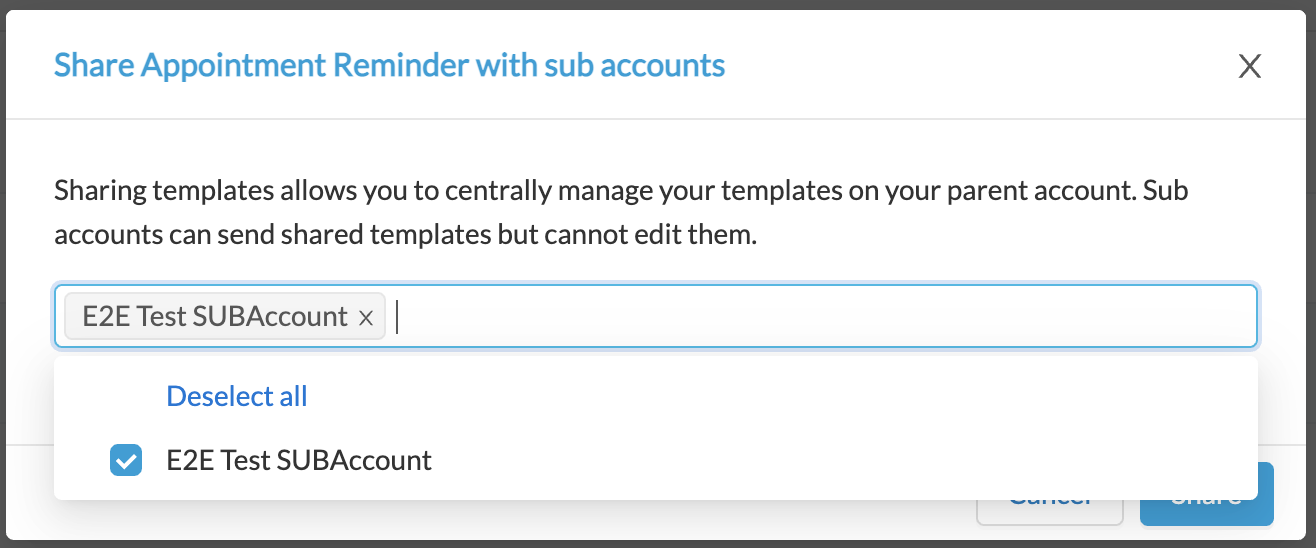
In the corresponding sub-account, the shared template will appear and is denoted by the "shared" icon:
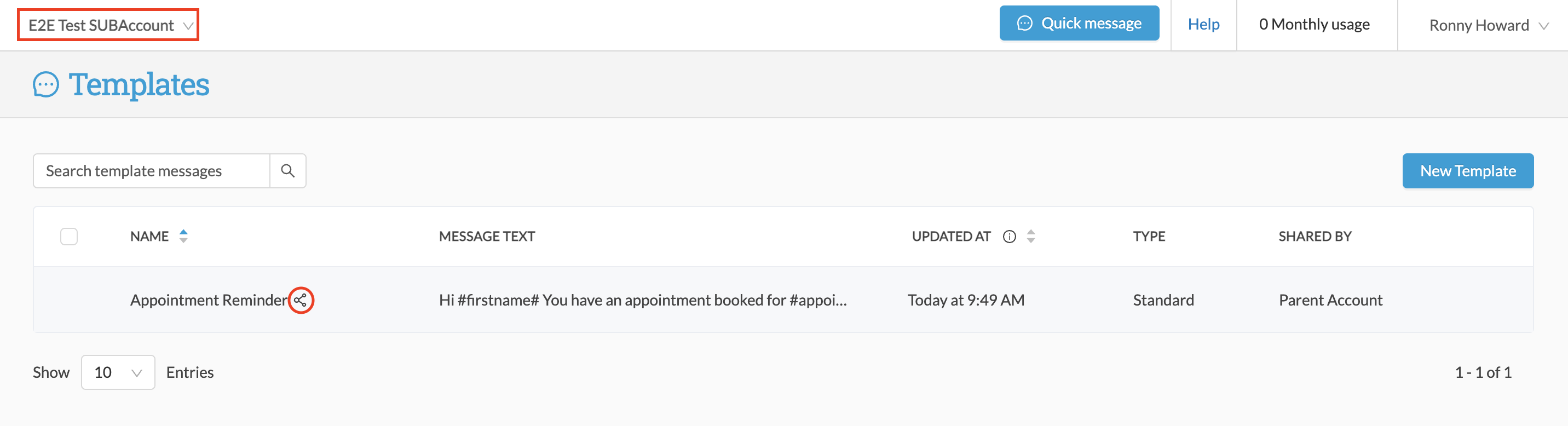
Note that shared templates do not have the three dots next to them, as they cannot be edited by the sub-account.
