Creating / modifying SMS Limit
Setting a sending limit means that the account can only send up to the specified daily or monthly limit. Any messages exceeding the limit will be marked as "Discarded" in the log reports and will need to be resent once the limit window closes or the limit is increased by an administrator.
To set or edit the SMS limit:
- Navigate to Account > Account Settings, and then click the edit icon next to “SMS Limit”:
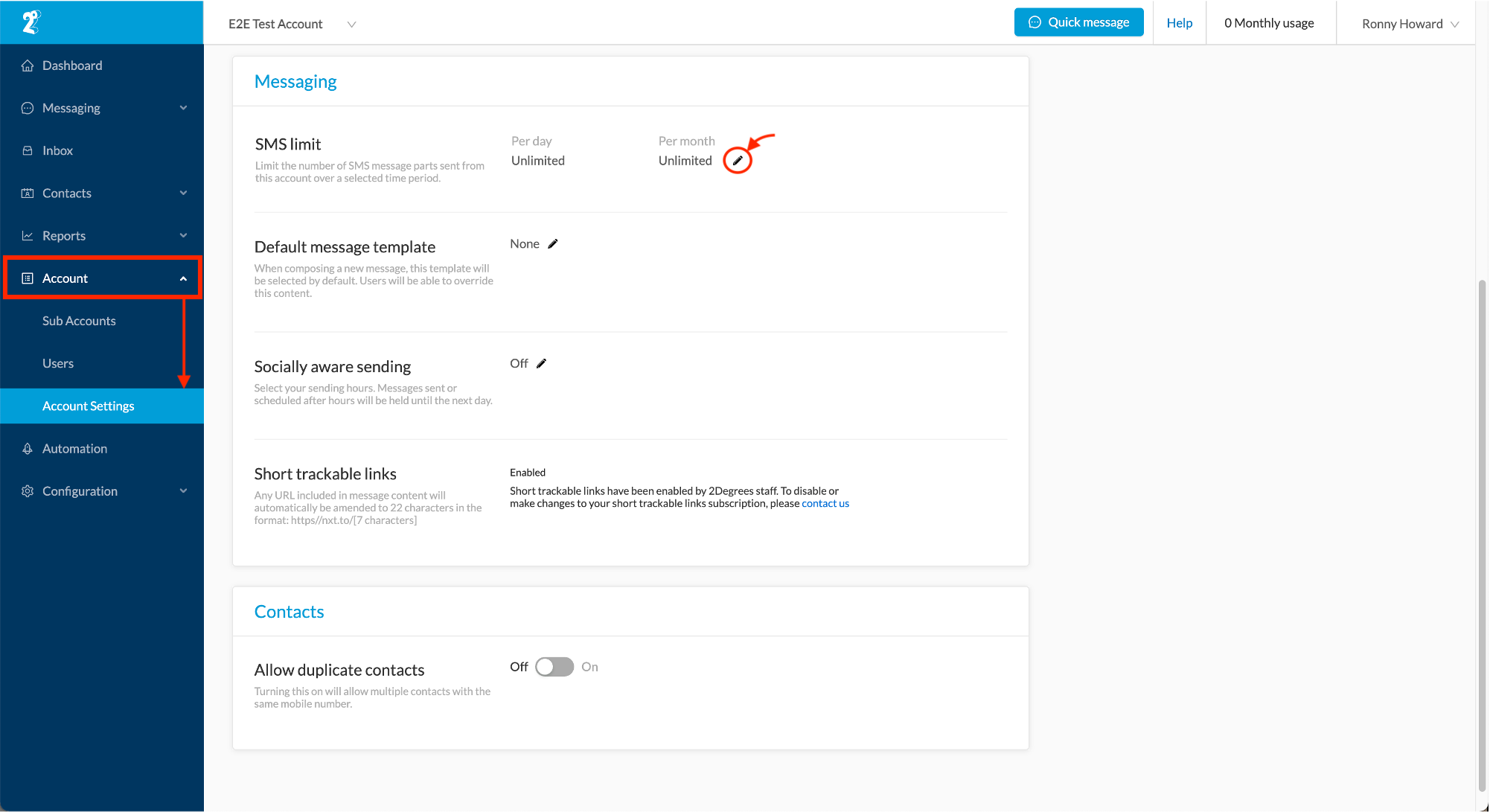
- Enter a positive integer value in either the Per day or Per month text area
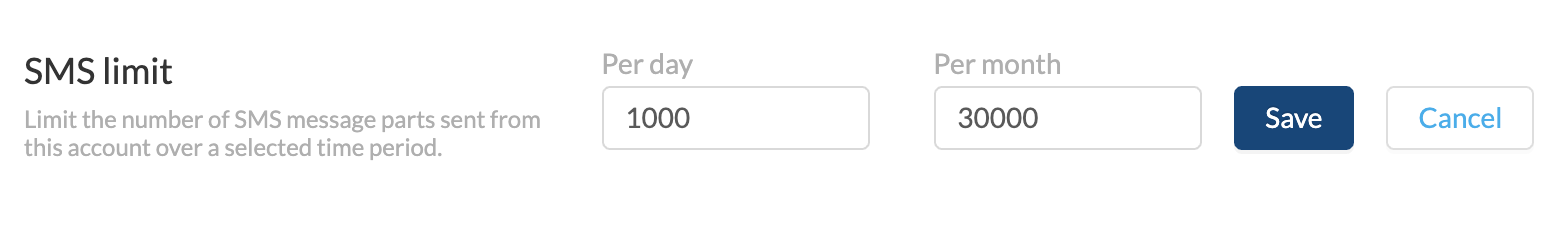
- Click Save
To reset the limit back to “Unlimited,” simply repeat this process but delete the values in each field and click “Save”
