Default Message Template
The default message template option allows the user to set a default template on all outgoing messages.
For example, you might want a signature applied to all messages so you don't have to type it each time. The default template will be displayed in the compose section when sending a message. Note at least one template must have been already created before the default message template can be set.
Note: You need to have at least one Template saved in order to set a default message template. Read this article to learn how to create templates.
Setting a default message template
- Navigate to Account > Account Settings
- Click the Edit icon
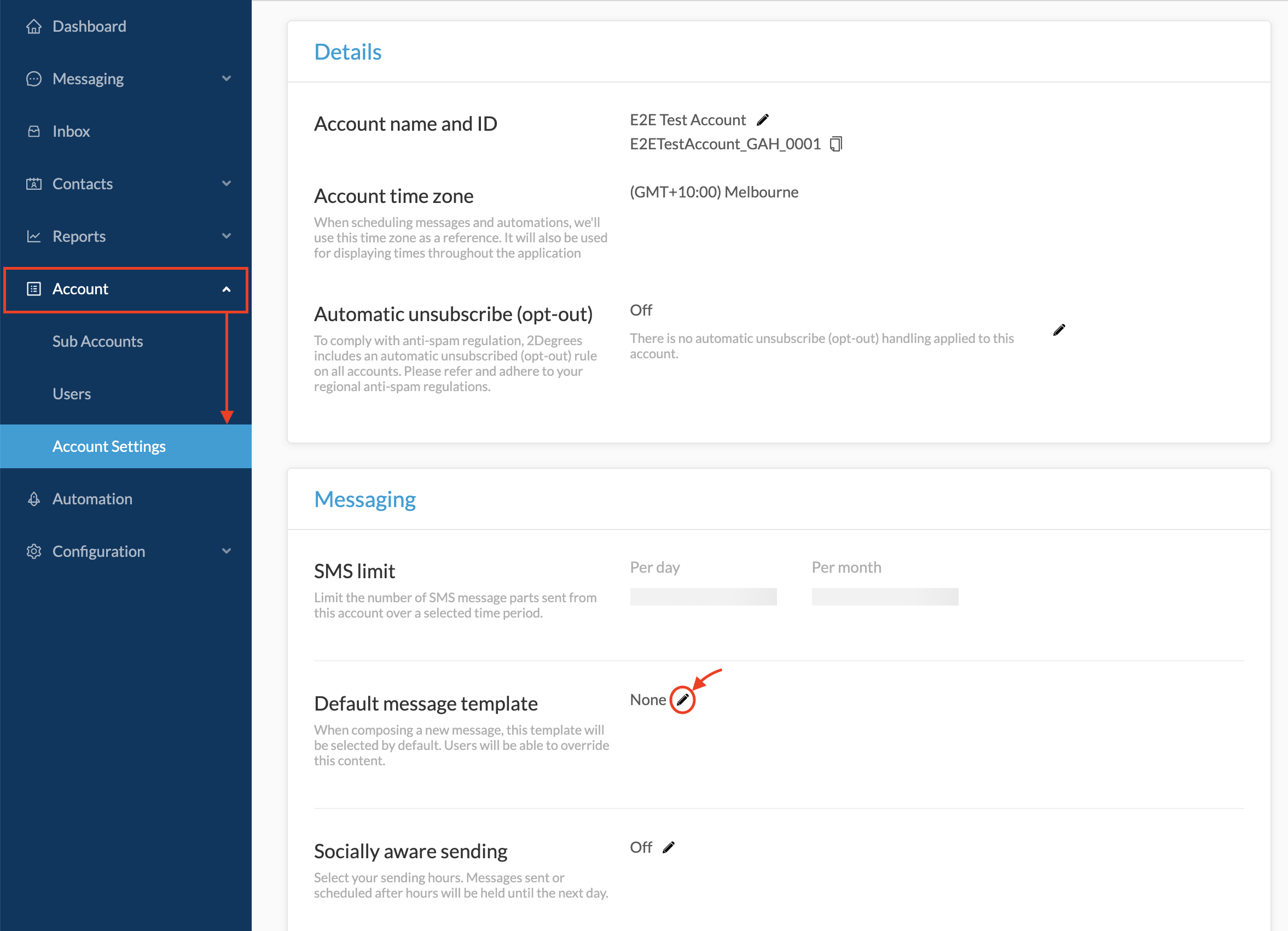
- Select a template to use
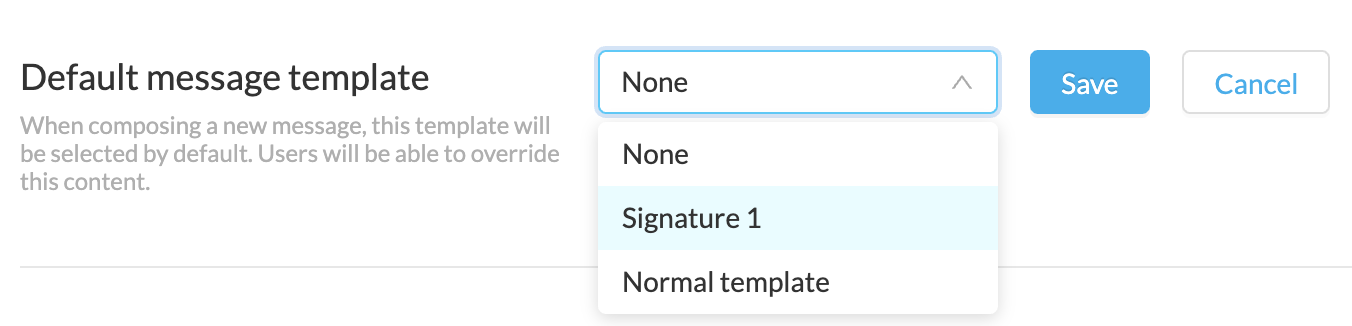
- Click Save
Note: If there are no templates available, got to Messaging > Templates and create a new template before returning to set it as default
The default template can be overridden by overwriting or selecting another template at the time of composing a message.
