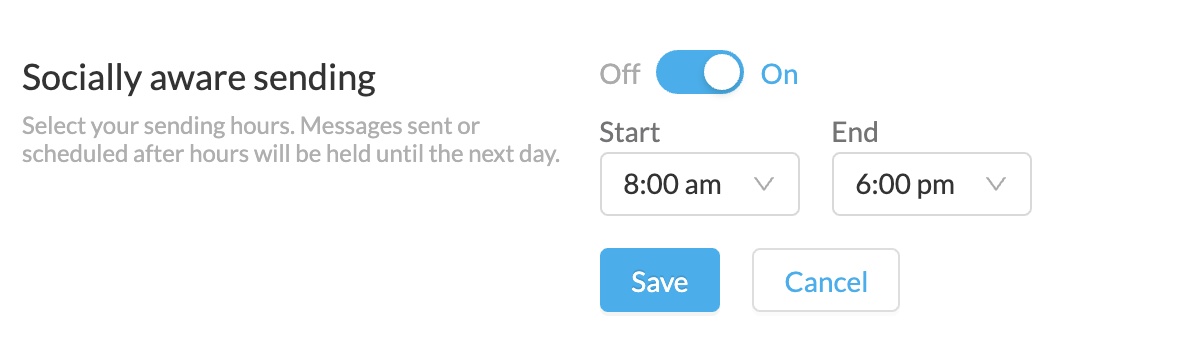Socially Aware Sending
Socially aware sending is an account setting that restricts messages to only send within a configurable delivery window. Messages that fall outside of the window will be held until the start of the next window.
E.g. If your delivery window is from 8am to 6pm, messages that are triggered after 6pm will be held until 8am the following day.
To enable socially aware sending:
- Ensure you're logged in to the desired account
- Go to Account > Account Settings
- Click on the edit icon next to Socially aware sending
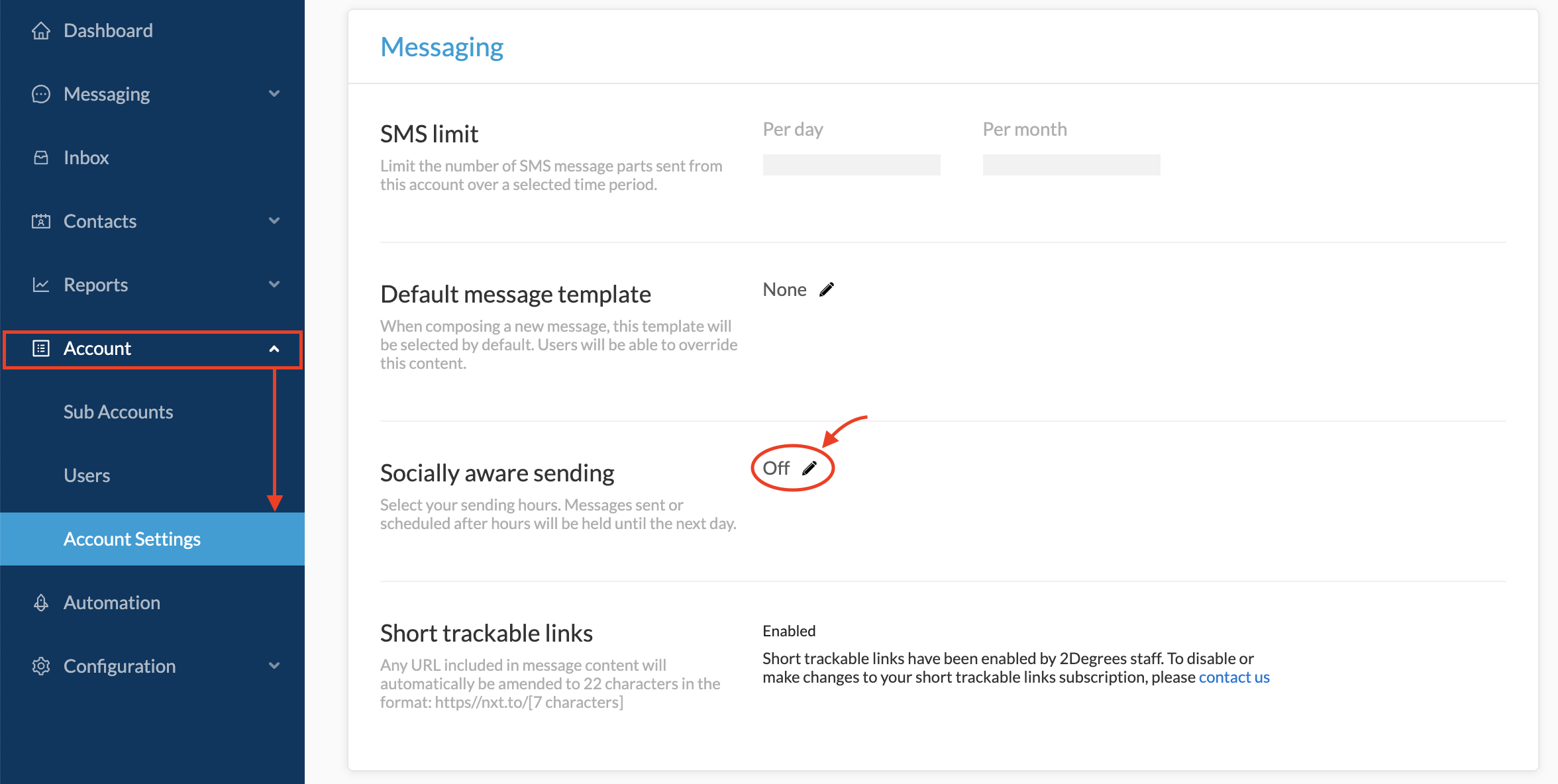
- Set your delivery window parameters, toggle the switch to "on" and click Save: