Activity Log
The Activity Log is where you can view all activity on your account - such as creating and sending messages, uploading data, exporting reports, and changing account settings, etc.
To view the activity log, go to Reports and then select Activity Log:
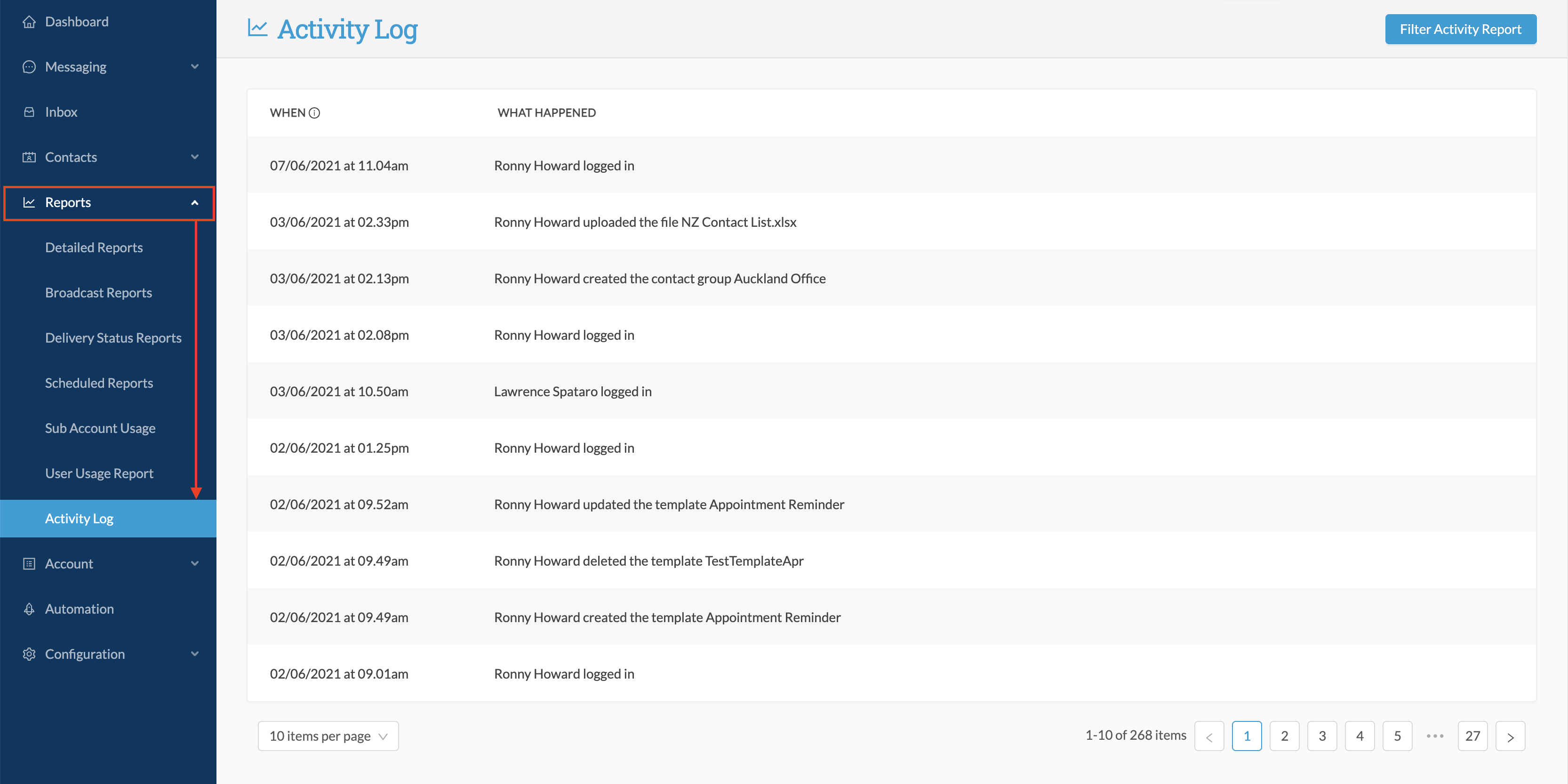
You can filter the log by clicking on Filter Activity Log on the right-hand side:
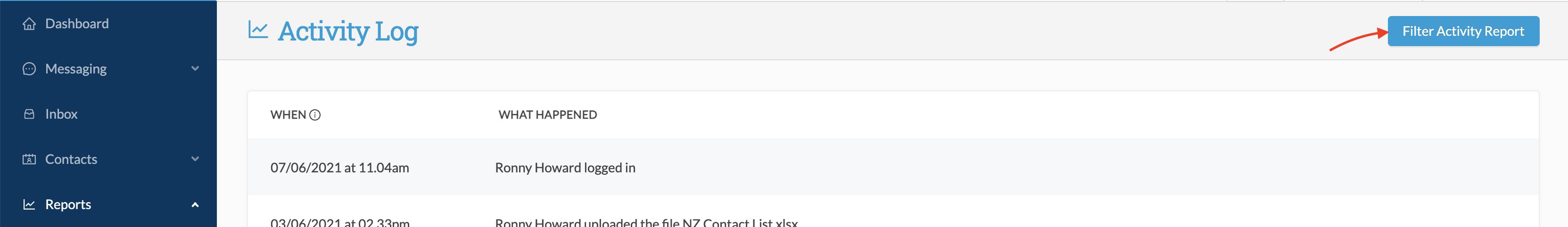
The filter options will then appear:
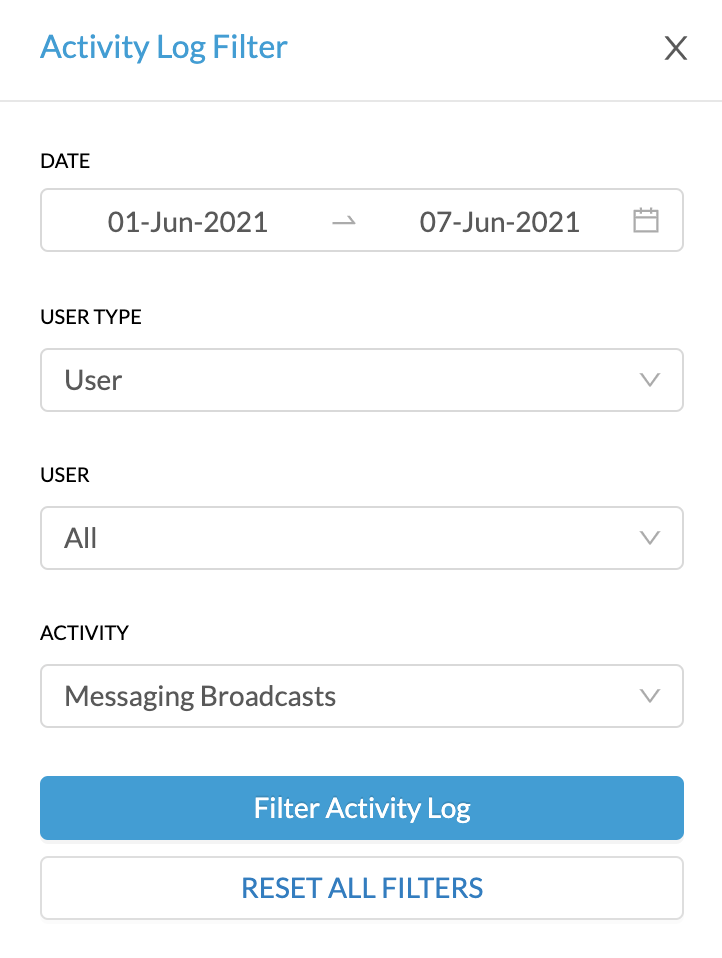
Filter Index:
Date - the date range within which activity has taken place
User Type - choose between Users and Admin
User - Select all, or an individual User whose activity you wish to view (multiple user selection is not yet available)
Activity - Select which type of activity you want to view from the following options:
- All
- User Management - e.g. adding, editing or deleting users and sub-accounts
- Messaging Broadcasts - e.g. creating, sending, scheduling, or editing messages
- Contact Management - e.g. adding, editing or deleting contacts and contact groups
- Billing - e.g. updating billing information, topping up a pre-paid account, etc.
- API Management - e.g. creating or updating API keys
- Email to SMS - e.g. adding domains, sending broadcasts via email
