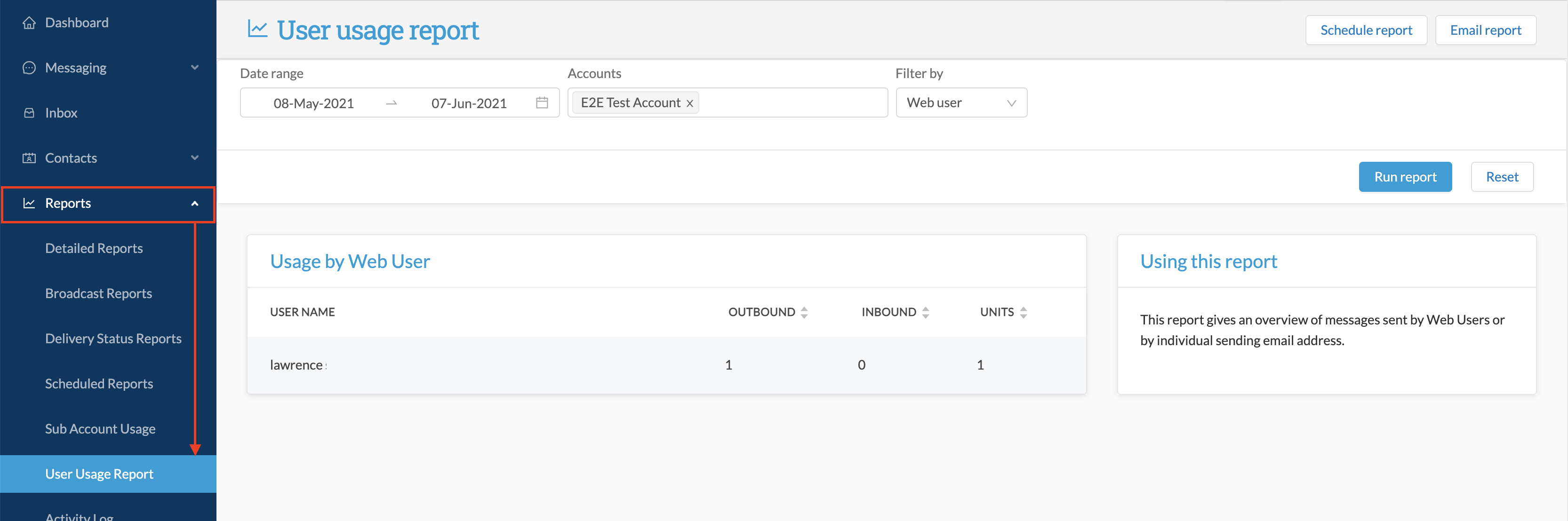User Usage Reports
It is possible for an account administrator to see how many messages their users are sending, receiving, and the volume of units charged.
Parent account administrators can view individual accounts and sub-accounts, and it is also possible to specify a date-range. The report can also be downloaded from an emailed CSV.
- Got to Reports, then User Usage Report
- Select the date range and the Account from the fields at the top of the screen, as well as whether you wish to filter user data by email address or Web user profile
- Click Run Report: