Reporting on Metadata
Metadata is additional background information relating to each message which can be used to segregate messages into groups. We have added advanced filtering on metadata within “Detailed Reports.”
The easiest way to do this is to copy and paste a column header name in the Metadata key field e.g. "broadcastname" and one of the values in the column in the Metadata value field e.g. "SMS, 06 February 2020 03:24 PM". This will give you a log of all messages sent and received with this broadcast name. Please be aware that when sending a broadcast you can specify a custom name e.g. "Birthday Discount", which makes it much easier to filter for these specific messages.
Available Metadata headers:
realName |
mailSubject |
mailTimestamp |
sesMailMessageId |
mailMessageId |
broadcastId |
mailTo |
userName |
userId |
mailFrom |
broadcastName |
Additional Metadata keys are driven by the imported data from your contact lists when creating a broadcast.
Steps to report on Metadata:
- Go to Reports > Detailed Reports
- Click Advanced Filters - this will drop down an additional layer of filtering relating to metadata
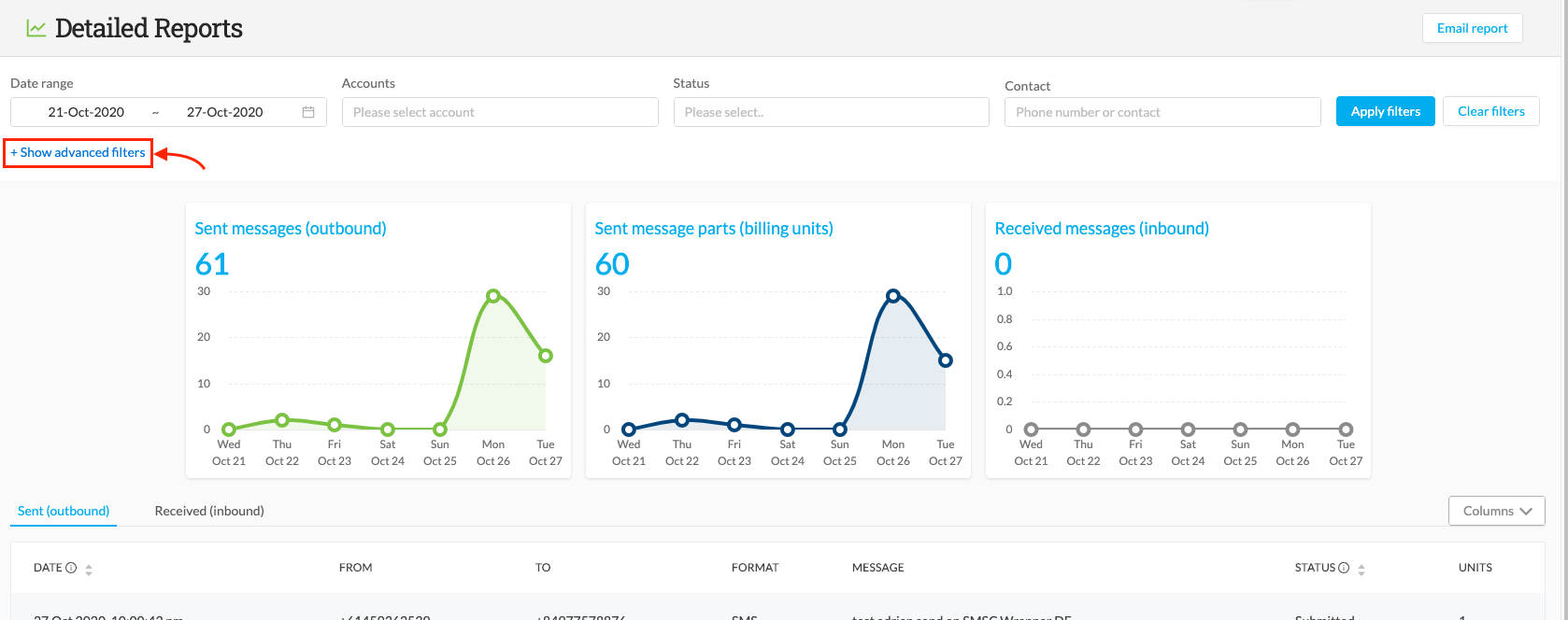
- Insert a Metadata key - copy and paste from the header row of the outbound or inbound table
- Insert a Metadata value - copy and paste from a cell within the column of the respective header value
- Select the message type (SMS, MMS, or both)
- Click Apply filters
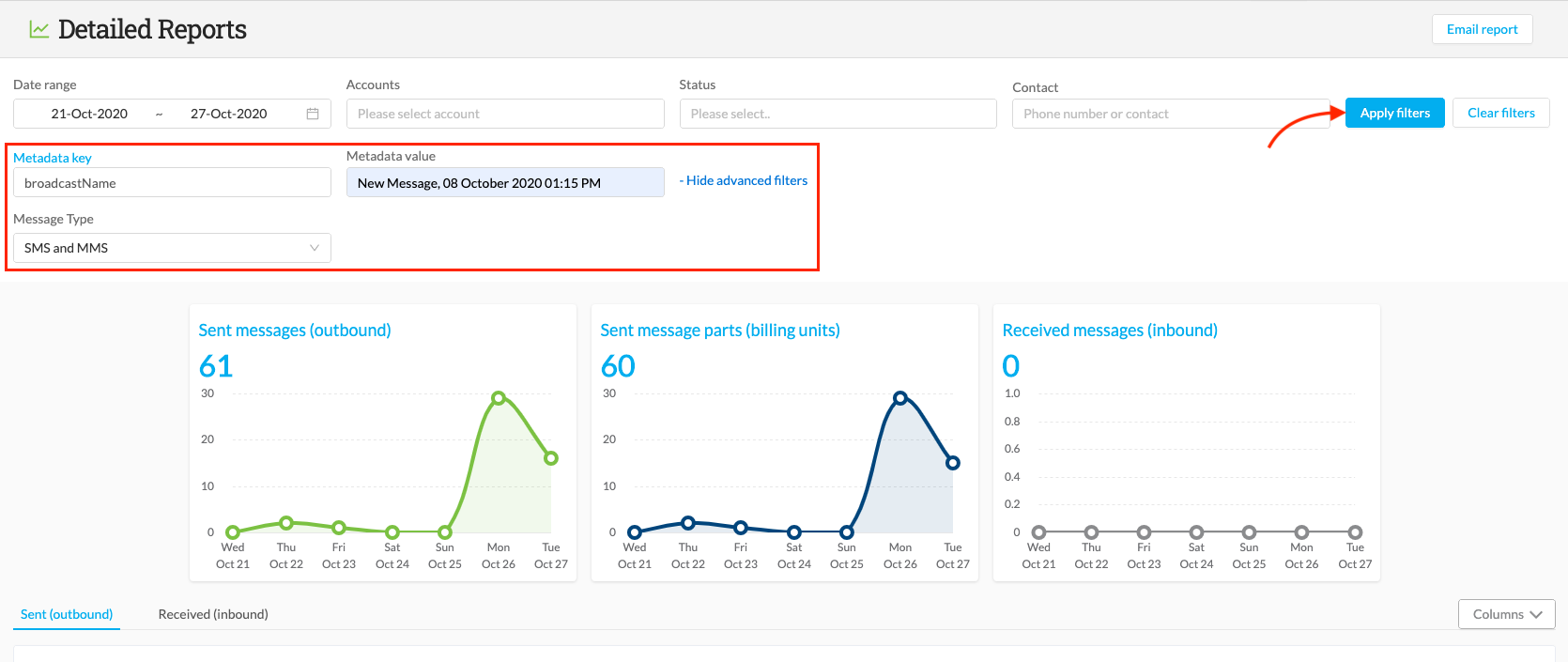
Notes:
- Results will only appear if there is at least one message with that specific key-value pair within the date range specified
