Deleting a Contact
If you no longer need to communicate with a contact you are able to delete them from the portal. If you don't want to send messages to a contact but you don't wish to delete them entirely, then use the Unsubscribe option instead.
Steps to delete a contact:
- Go to Contacts > All Contacts
- Search for the contact either in the list or via the search function
- Click on the ellipsis (three dots) at the end of the row and select Delete from the menu presented
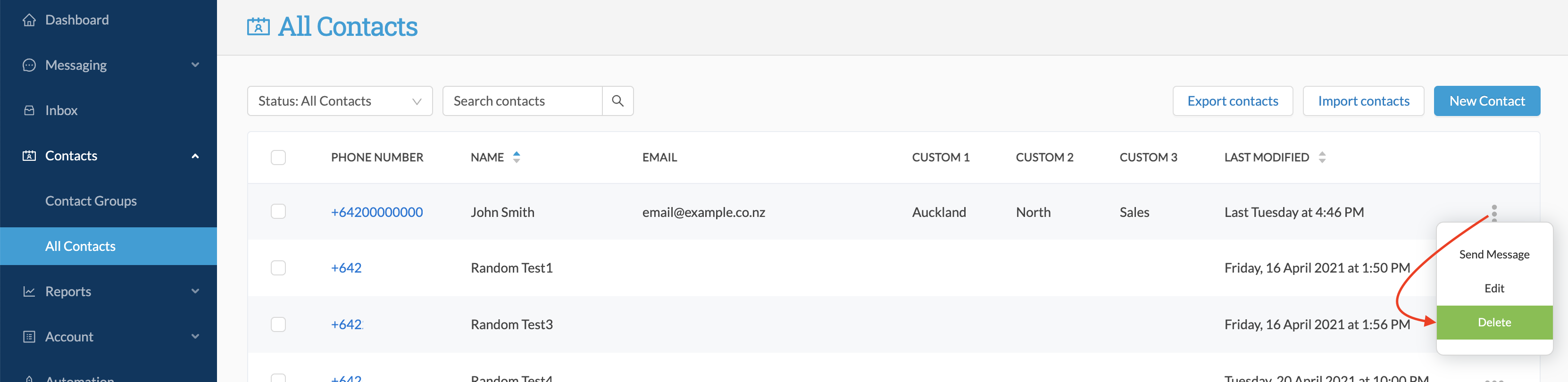
- Selecting "Yes, delete" will confirm the deletion and close the confirmation
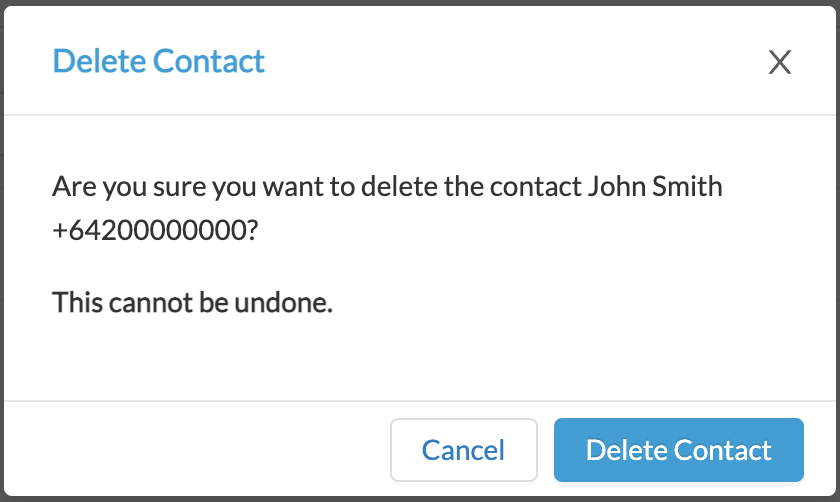
Deleting Contacts in bulk
From the "All contacts" list, click in the selection box to the left of each contact you wish to remove. Upon doing this, a new button "Delete" will appear alongside "Export Contacts" - click "Delete" to delete the selected contacts from the portal:
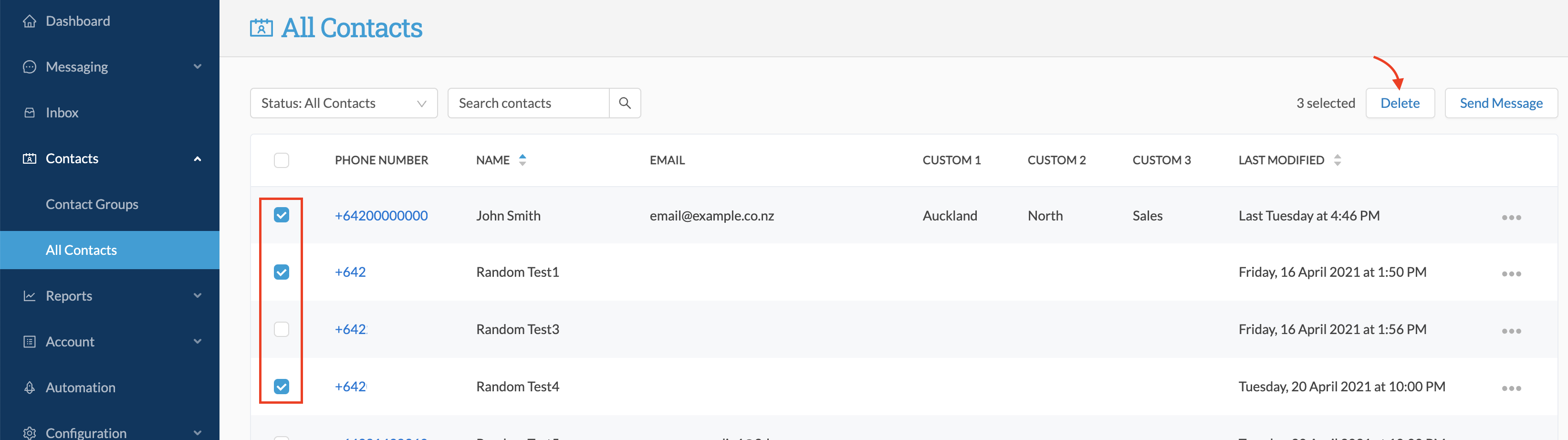
Confirm the action by clicking "Delete Contacts" in the pop-up:
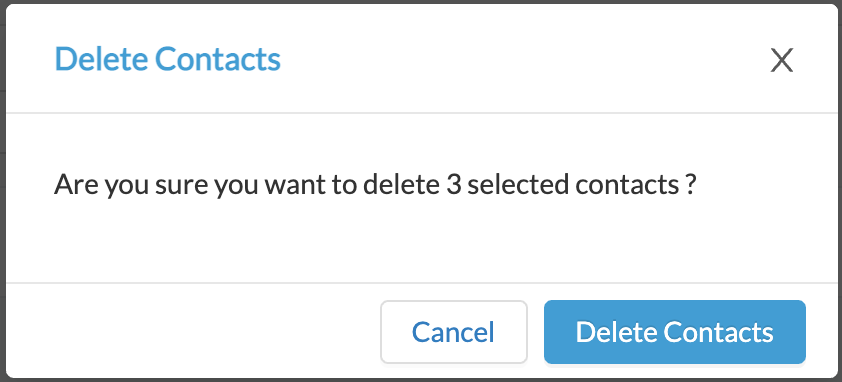
Notes:
- Deleting a contact is a permanent action and cannot be undone
- Following deletion, a contact name will no longer be displayed in the Inbox
