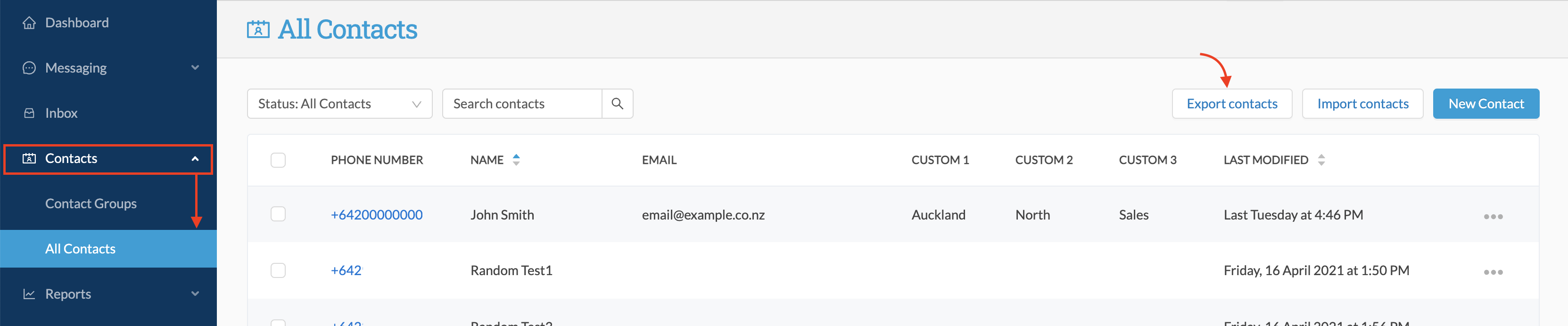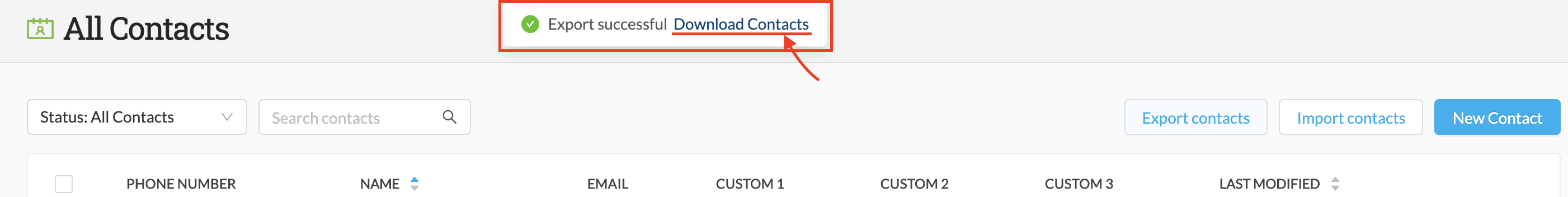- Support
- Contact Management
- Exporting Contacts
Exporting Contacts
You can export your contact lists as csv files in a few simple steps...
- Go to Contacts > All Contacts (or Contact Groups if you wish to export the contacts from a specific group)
- Under status select Subscribed, Unsubscribed or Both to choose which contacts you want to be exported
- Select Export Contacts
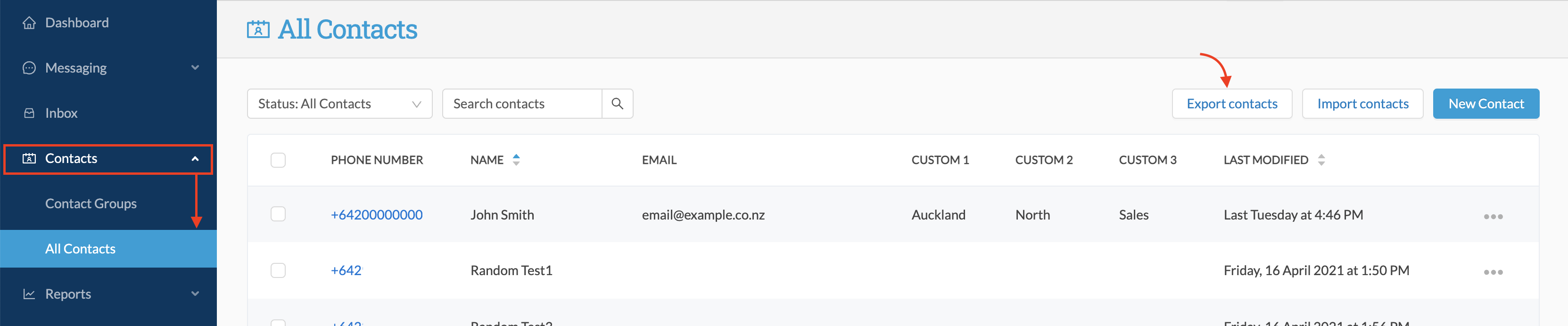
- Wait for the contact export to be completed and then click on the Download Contacts link
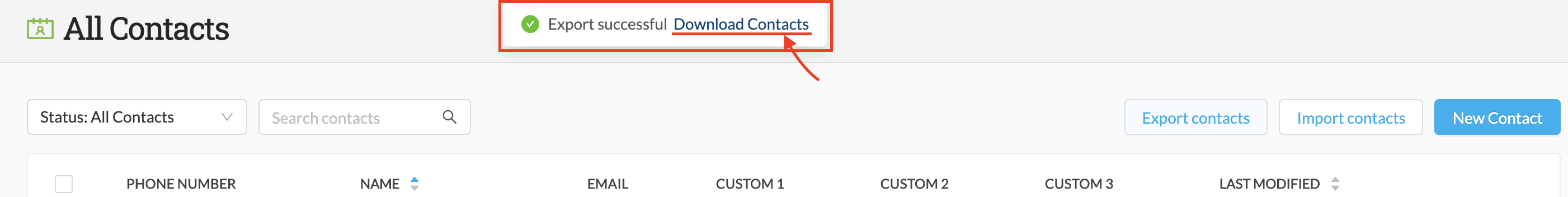
- A CSV file will be downloaded to your local machine