Can I set a signature on my outbound messages?
Default templates can be set at a sub-account level. Once set, this template will be pre-populated in any compose message text area.
Before setting a default message template, you will need to have templates saved. To do this, go to Messaging > Templates and click New Template:
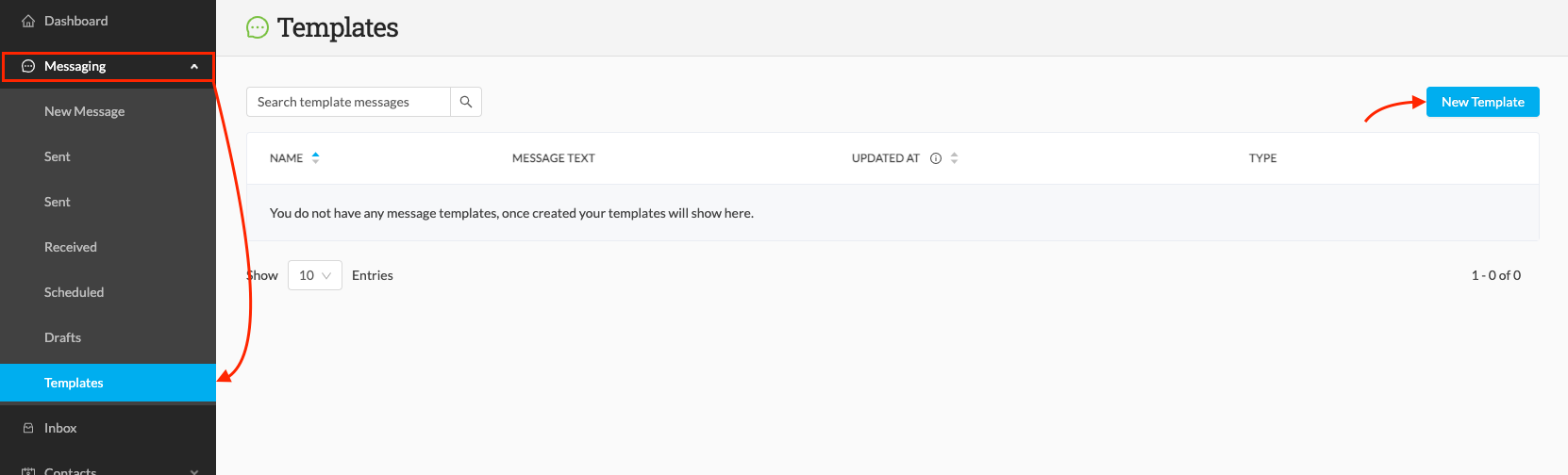
Write your template and click save:
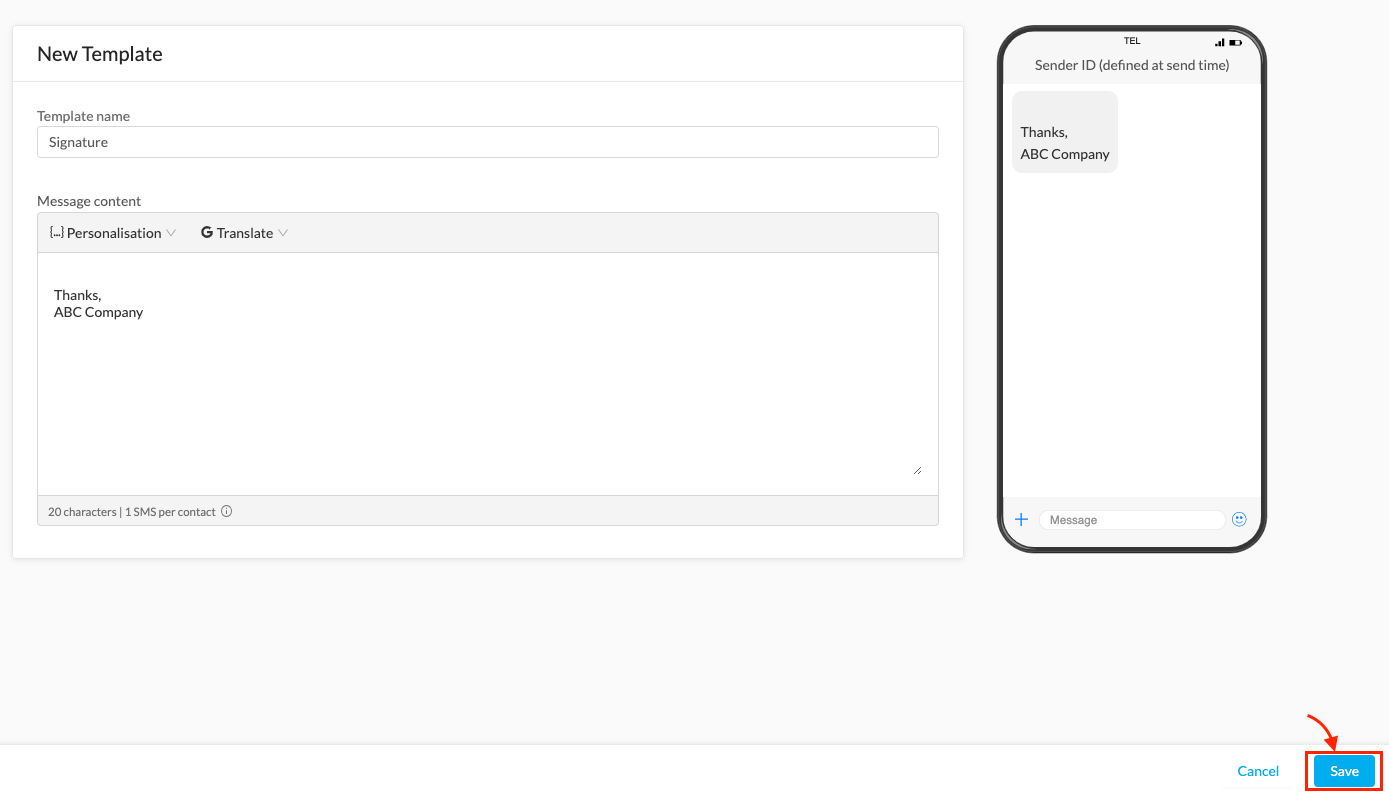
Setting a default message template
- Navigate to Account > Account Settings
- Click the Edit icon
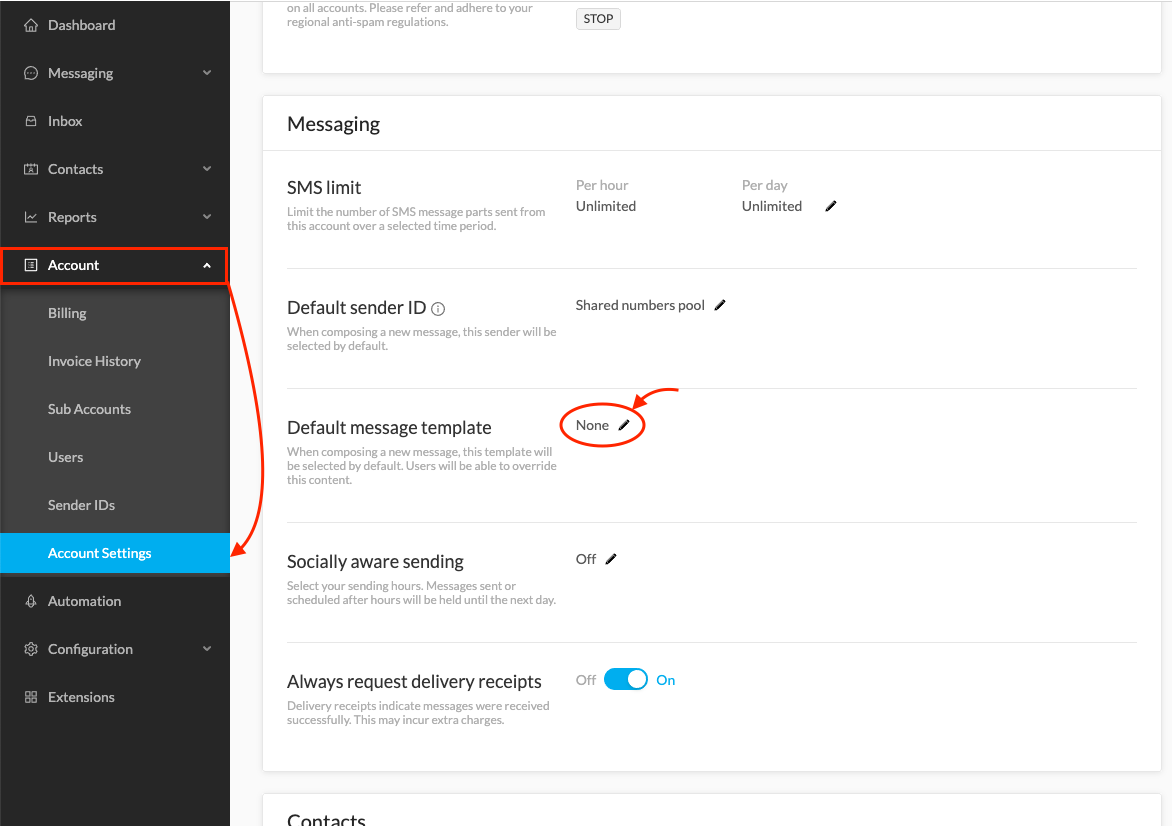
- Select a template to use
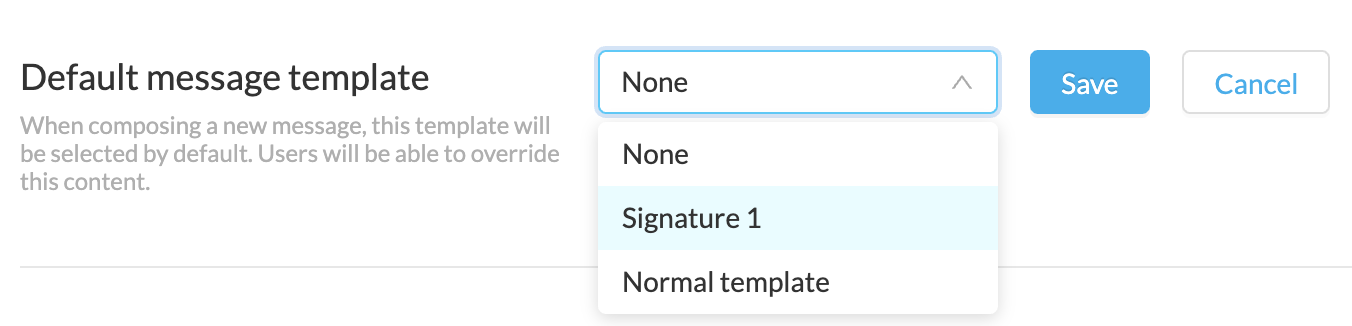
- Click Save
The default template can be overridden by overwriting or selecting another template at the time of composing a message.
