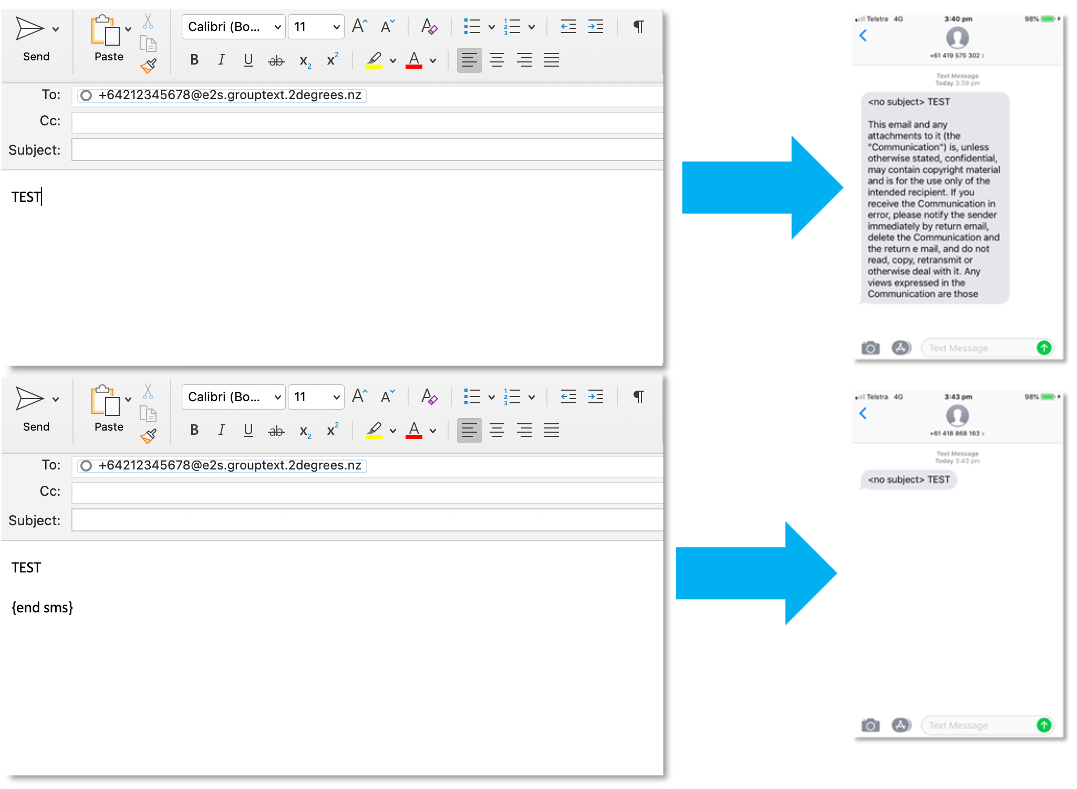- Support
- FAQs
- Sending & Receiving FAQs
- How do I stop my email signature or disclaimer being sent in my messages?
How do I stop my email signature or disclaimer being sent in my messages?
There are two ways of limiting the amount of data you send in an Email to SMS message:
- Set a message limit
- This is the number of message parts before we truncate the message content
- 1 = 160 characters
- 2 = 306 characters
- 3 = 459 characters (blocks of 153 characters for multipart messages)
- SMS end tags
- SMS end tags are a cleaner way to truncate your Email to SMS message where you can set the cut-off point
- Default end tags are
- You can create your own custom tags in the Email to SMS settings (under Configuration > Email to SMS):
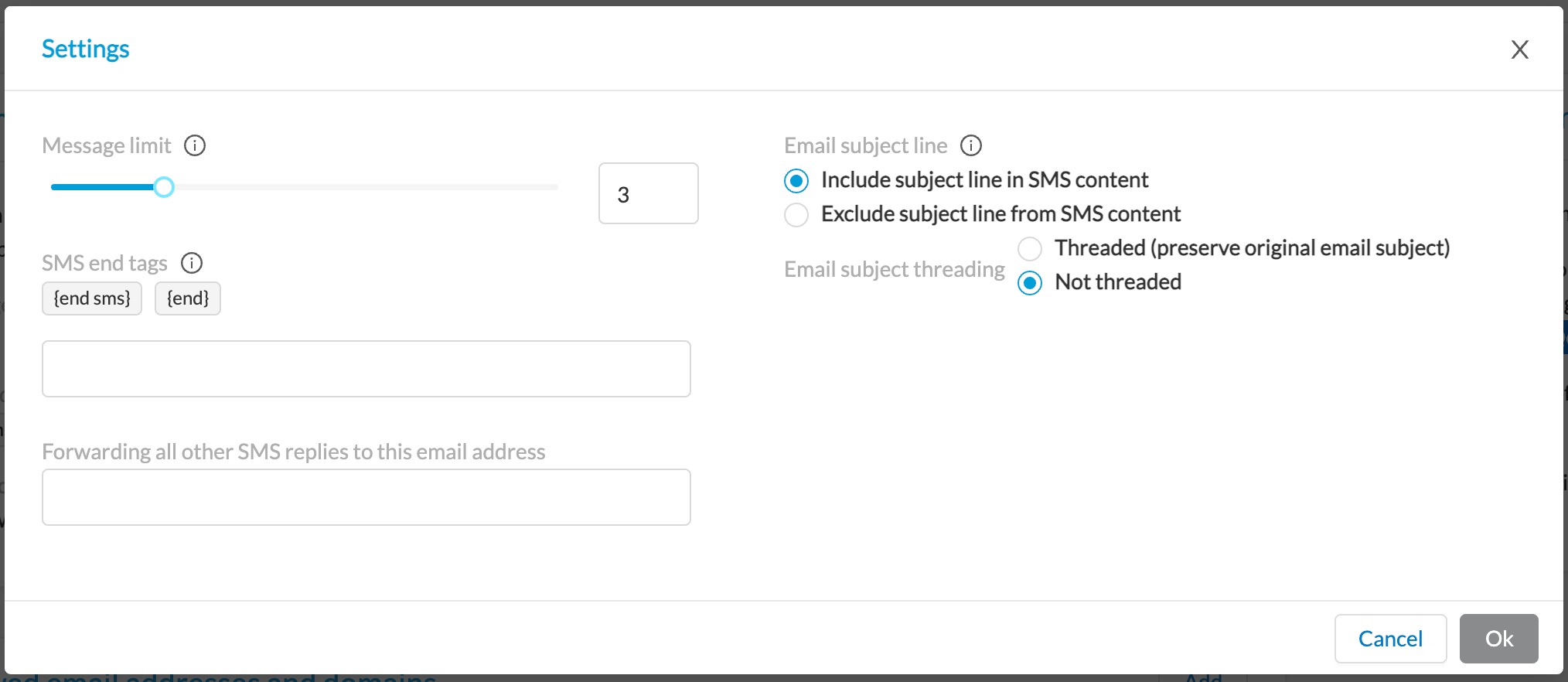 In the text area under "SMS end tags" you can enter a custom tag. For example, if you end your emails with "Regards, Paul Rogers" you could use the keyword "Rogers" so your message will end with "Regards, Paul"
In the text area under "SMS end tags" you can enter a custom tag. For example, if you end your emails with "Regards, Paul Rogers" you could use the keyword "Rogers" so your message will end with "Regards, Paul"- Neither the keyword nor any subsequent characters will be submitted in the message content
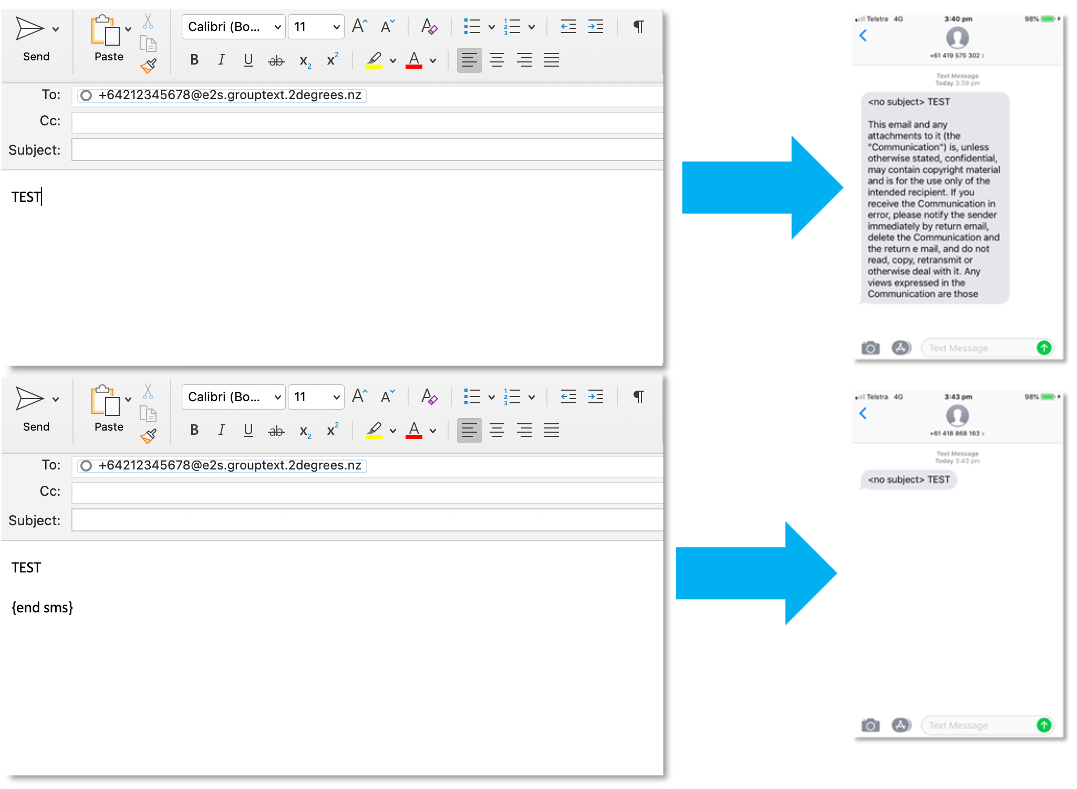
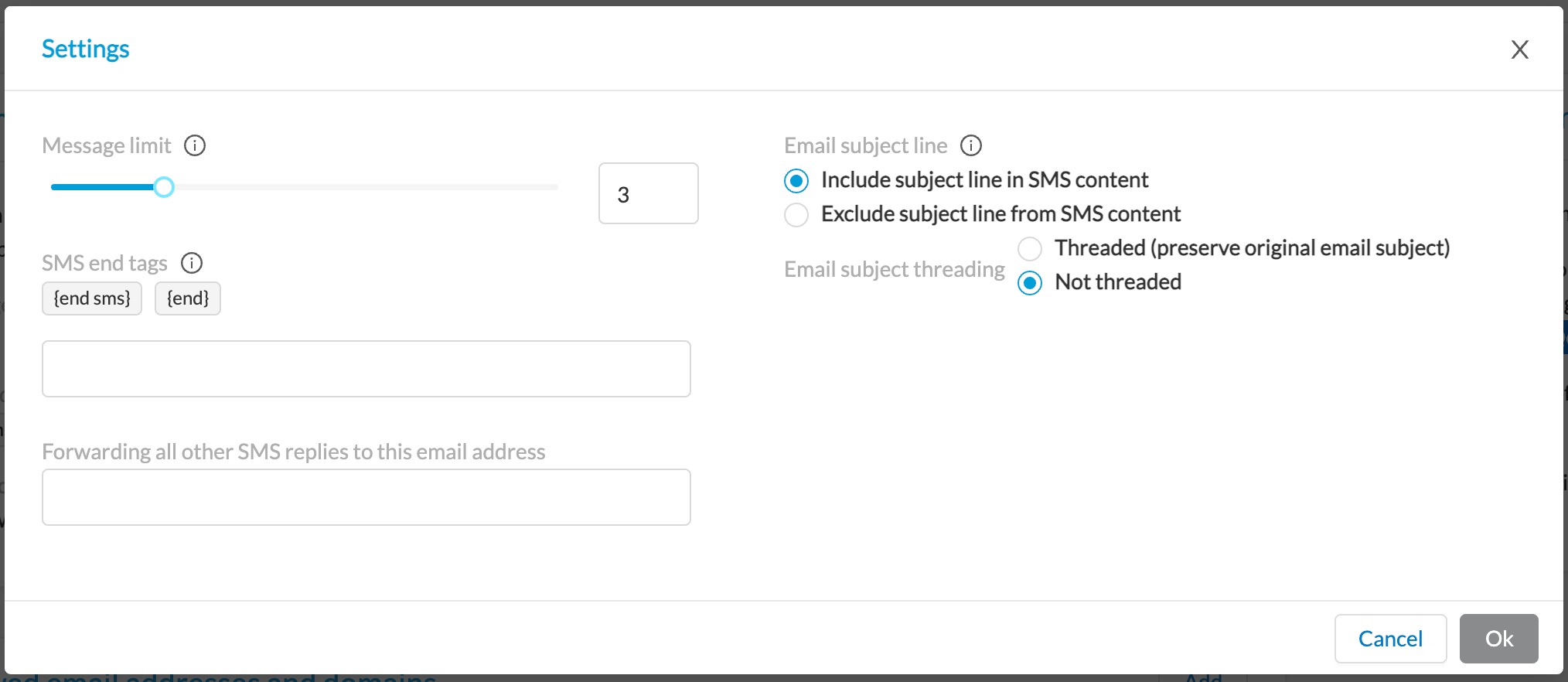 In the text area under "SMS end tags" you can enter a custom tag. For example, if you end your emails with "Regards, Paul Rogers" you could use the keyword "Rogers" so your message will end with "Regards, Paul"
In the text area under "SMS end tags" you can enter a custom tag. For example, if you end your emails with "Regards, Paul Rogers" you could use the keyword "Rogers" so your message will end with "Regards, Paul"