How do I download a report of my message logs?
You can export a log report of messages sent and received by completing the following steps:
- Go to Reports > Detailed Reports
- Select the relevant date range by clicking on the start & end dates
- Click on the “Email Report” button - this will only appear if there is data available for the date range specified:
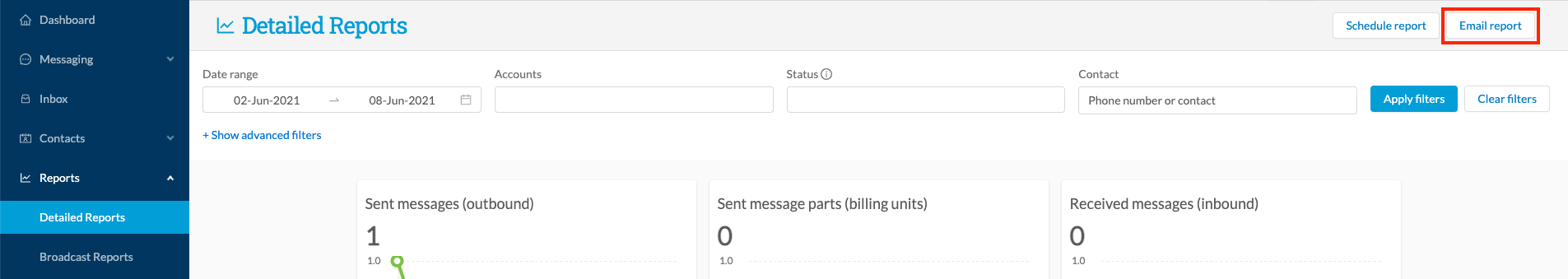
In the resulting modal:
- Enter the date range for your report
- Select the accounts on which you wish to run the report (leaving this blank will default to all)
- Select the message status(es) on which you wish to include in your report (leaving this blank will default to all)
- Select the contact(s) who's messages you wish to include in your report (leaving this blank will default to all)
- Select the message direction of messages you wish to include in your report (default is "sent" - you can select "sent", "received" or both)
- Enter up to five email addresses to which the report will be sent
- OPTIONAL - You can select specific fields to include in the report
- OPTIONAL - You can select the time zone to be reflected in the times contained within the report
- Click Email Report to send
Click Email Report. Outbound and inbound logs are generated separately so if you have data in each table you will receive two separate emails with a CSV file in each
Read this article for more information
